
In the United States, Google is relaunching Google Pay for both iOS and Android as of this week.
The overhaul of the product features, user journeys, data integrations and the main tabs sees Google shift the focus of the app from just payments towards being an ambitious, all-encompassing money mgmt app.
Whilst not all of the features are necessarily 100% brand new to the search giant, there has been a focus on unifying the feature set and service options into a single mobile application.
If you have full trust in Google and opt-in across all of the application’s new features, you’ll be accessing a diverse and rich set of money management options related to spending, saving and much, much more. Let’s take a look…
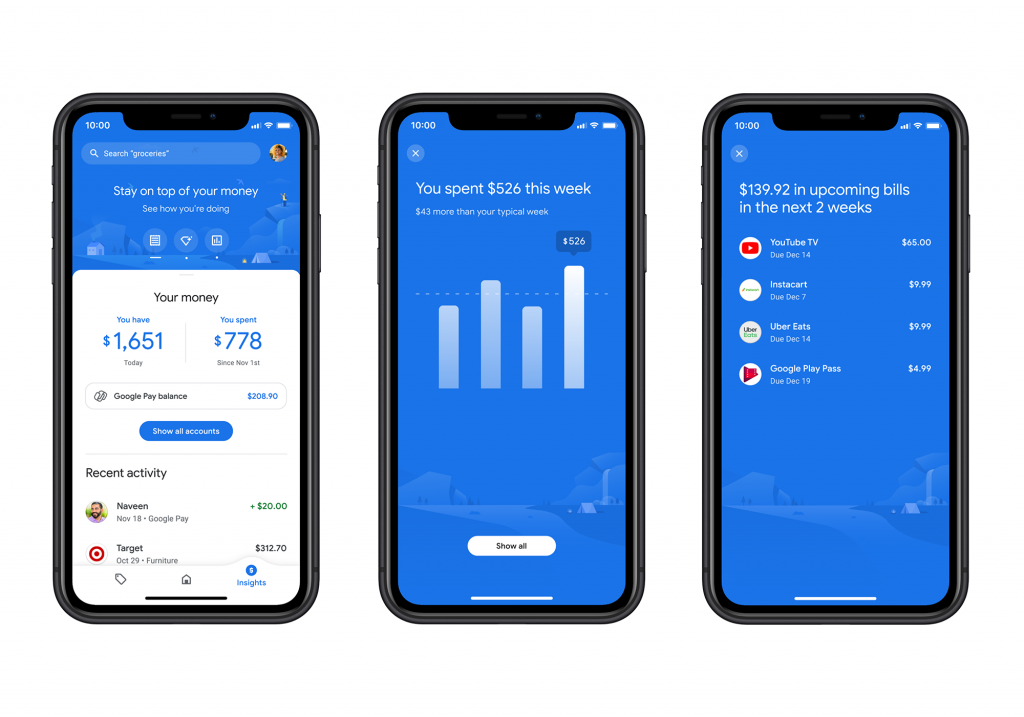
Image credit: Google
Google Pay Features
The three homepage tabs within the updated native apps are ‘Pay’, ‘Insights’ and ‘Explore’.
Starting with ‘Pay’, this tab combines the existing functionality of NFC enabled tap-to-pay and peer-to-peer payments, whilst incorporating some interesting new additions.
You’ll be able to set up group payments in a chat format, which will allow you to request money from each other, view payment status, chase payment with a single click and see the % completion of group payments. Think of a flat share, hen-do or simply a meal out, where you are splitting the cost or paying your share (difficult to imagine in 2020, I know).
The ‘Pay’ tab will also identify you who you’ve paid (both individuals and businesses) alongside showcasing any linked rewards cards aligned with your activity.
In the U.S, underneath people and businesses are two new buttons, which read ‘get gas’ and ‘order food’ (with a ‘pay parking’ feature coming soon). These integrate with infrastructure that Google has in the United States from it’s food services ordering system, to a pay-station network of 30,000 locations and NFC integration with gas station pay-at-the-pump infrastructure to allow you to pay with a tap, rather than punching through options on terminals.
Finally, to make paying other Google Pay users easier, you can scan personal barcodes to send money to one another, rather than having to exchange contact information or payment details.
Moving on to the ‘Insights’ tab… The functionality available on this tab is related to a user connecting their banking, savings and credit card accounts.
Google will then categorise your spending and show you a range of insights based on their categorisation, so no need to manually tag anything. You can also set saving targets and name the funds, and watch your progress towards them.
On top of this, you can also choose to opt-in to data sharing with Gmail and Google photos and Google Pay will scan them for instances of receipts related to your spending. The app will automatically read them and associate the receipt with the correct transaction.
And finally, let’s take a look at the ‘Explore’ tab.
This is a deal marketplace where Google analyses what you have spent money on and curates and aggregates a personalised set of offers from related retailers which you may be interested in. It comes with any interesting feature, which allows you to activate an offer and tie it to a payment card, then to use it… you just use the card that it is tied to, no need to fumble about looking for a code or a QR to scan.
Upcoming updates
All of the changes within the new version of the mobile application are geared towards the launch of Plex in 2021, which is Google’s new banking service.
When it launches, Google has a group of banks and credit unions that it has already partnered with to handle basic online banking and savings account functionality via Google Pay. Whilst Google have called it their ‘banking service’, let’s be clear… Google is facilitating money management by letting banks and credit unions use Google Pay as their mobile application rather than Google being the bank. It is rumoured that BBVA and Citi are signed up alongside 10 other financial services institutions.
Our thoughts
It is something that we have seen coming with the advent of open banking and changes in the financial services space to diversify providers and increase competition.
Google Pay’s mobile application looks slick and has many of the features that you will find across a range of other providers (from Venmo to Square, PayPal to Apple Pay). But what makes it interesting is… it’s Google. They already know so much about us from our search history, ad clicks, emails, docs, YouTube watch time and more, and now they are making an even more concerted effort to be a part of our financial lives.
The changes are far from altruistic, they open a lot of opportunities to generate revenue for Google. They will leverage partnerships both with financial institutions and with retailers to create tangible business value, all whilst accruing even more data on what we do, when we do it and with what money/credit. Interestingly though, Google have been specific that Google Pay data will not be shared with other divisions of its business or with third parties, so your data is encrypted and related to one device (as you can’t access the app on the web).
It will be interesting to see what the timeline looks like in relation to roll-out globally. If you want to read more about the relaunch and see some images and GIFs of the UX & UI, you’ll find them here.



